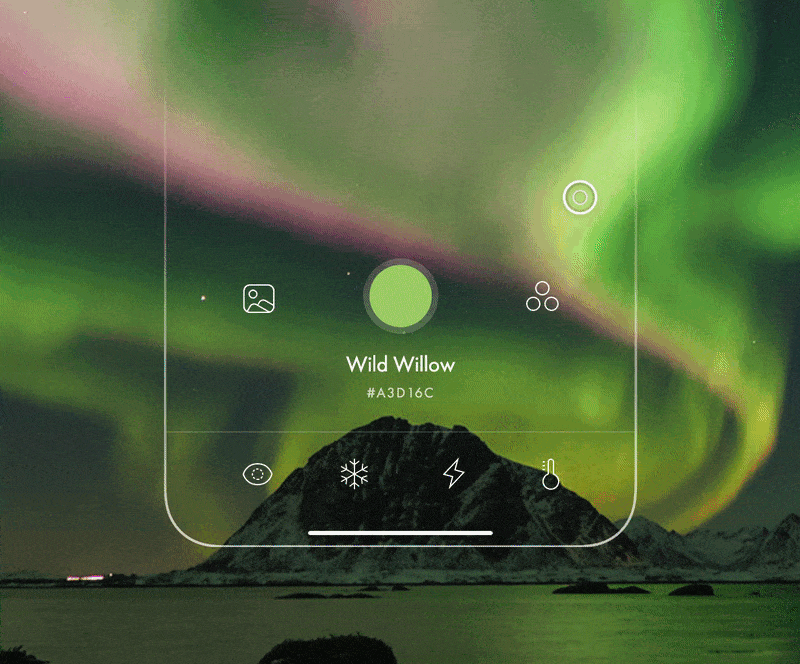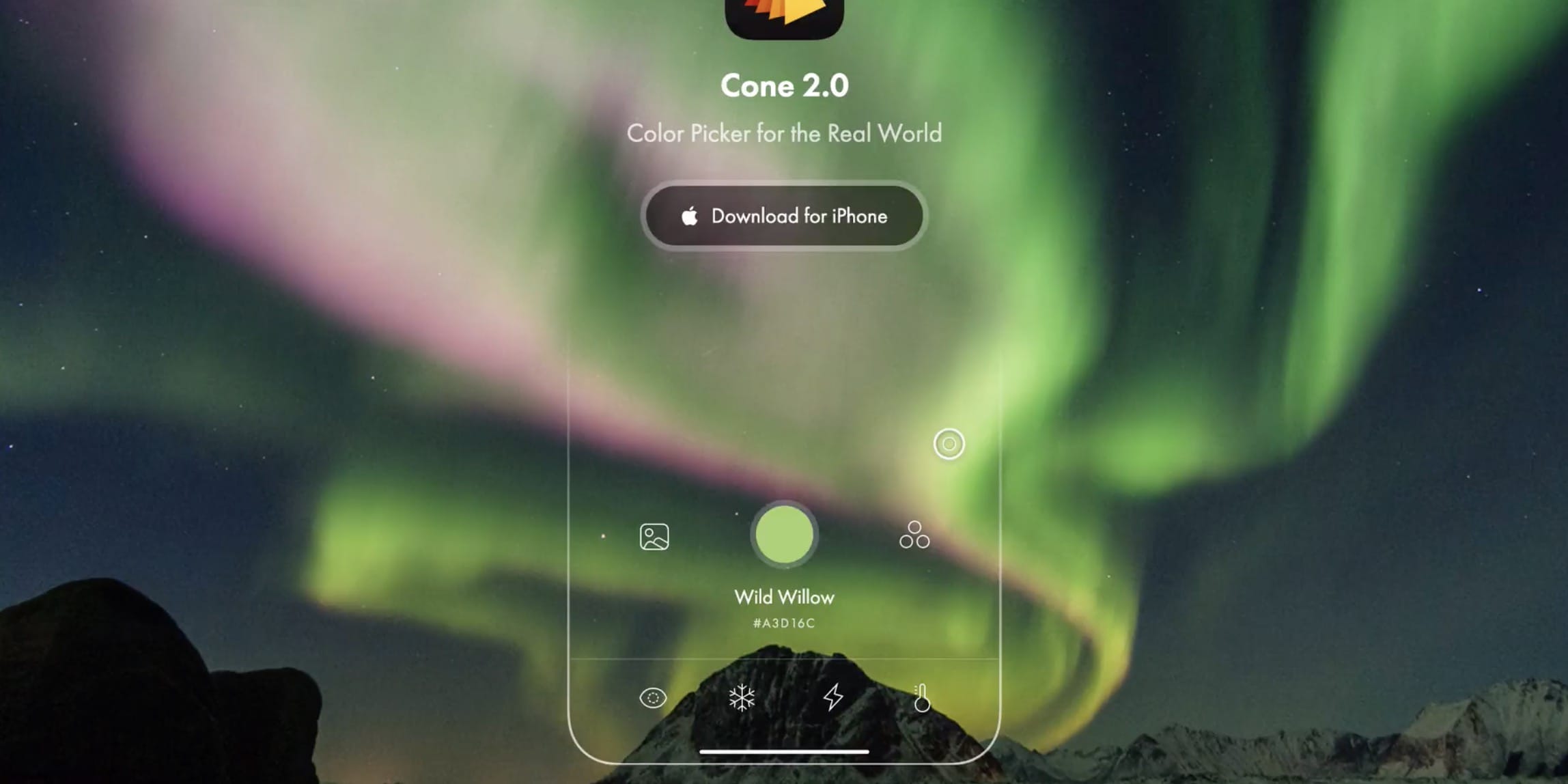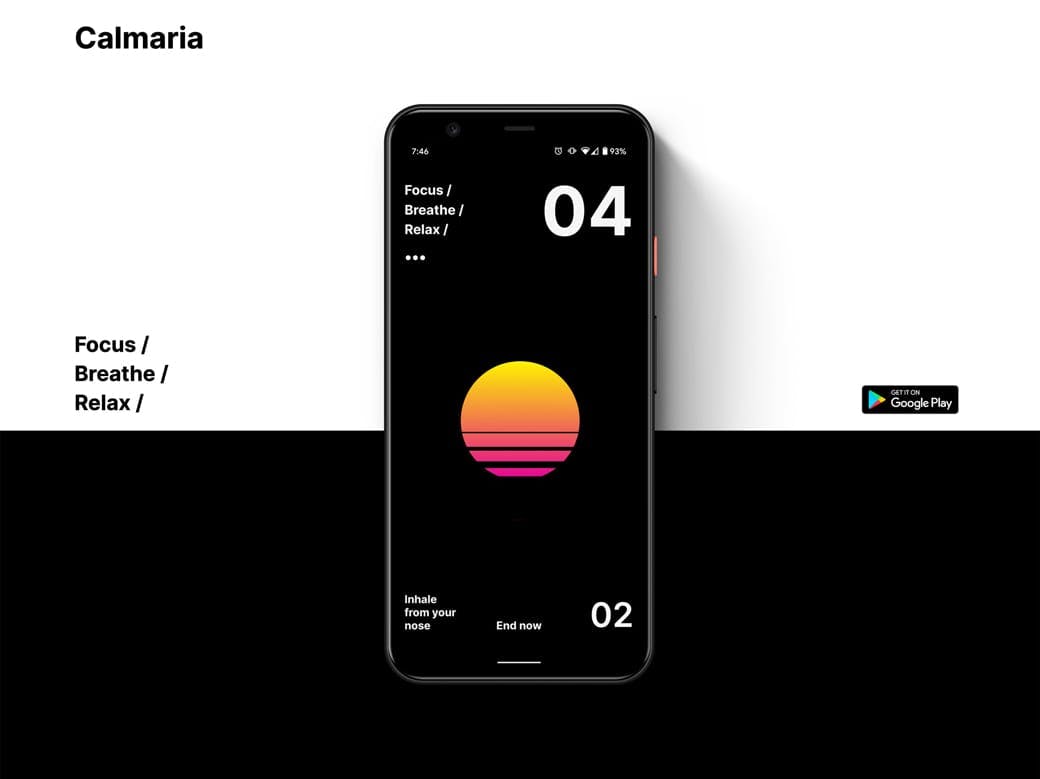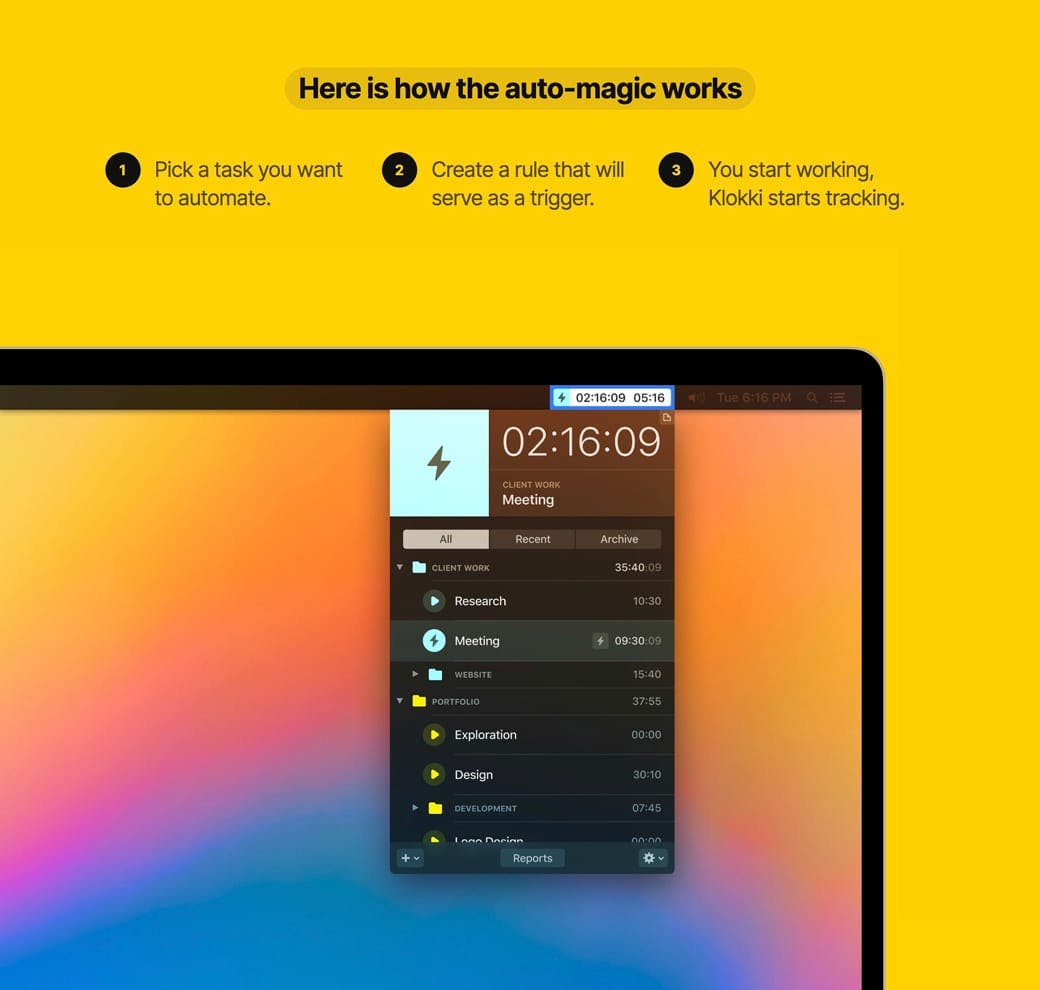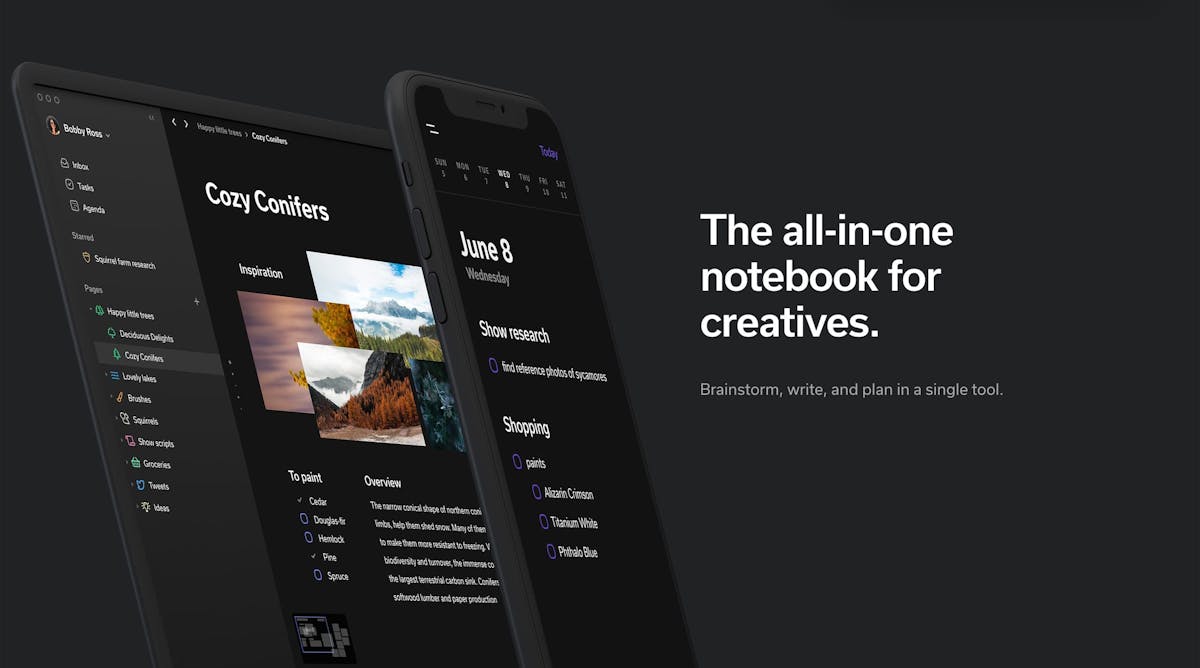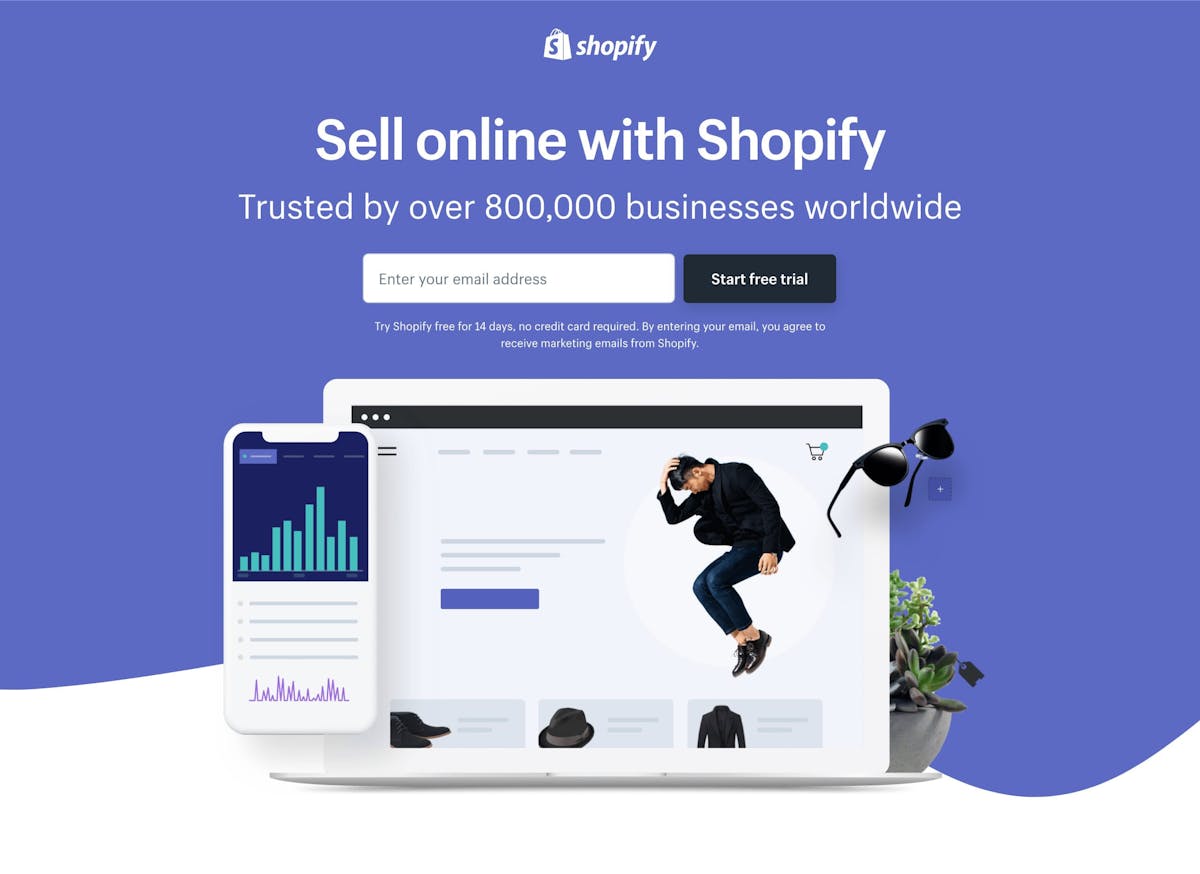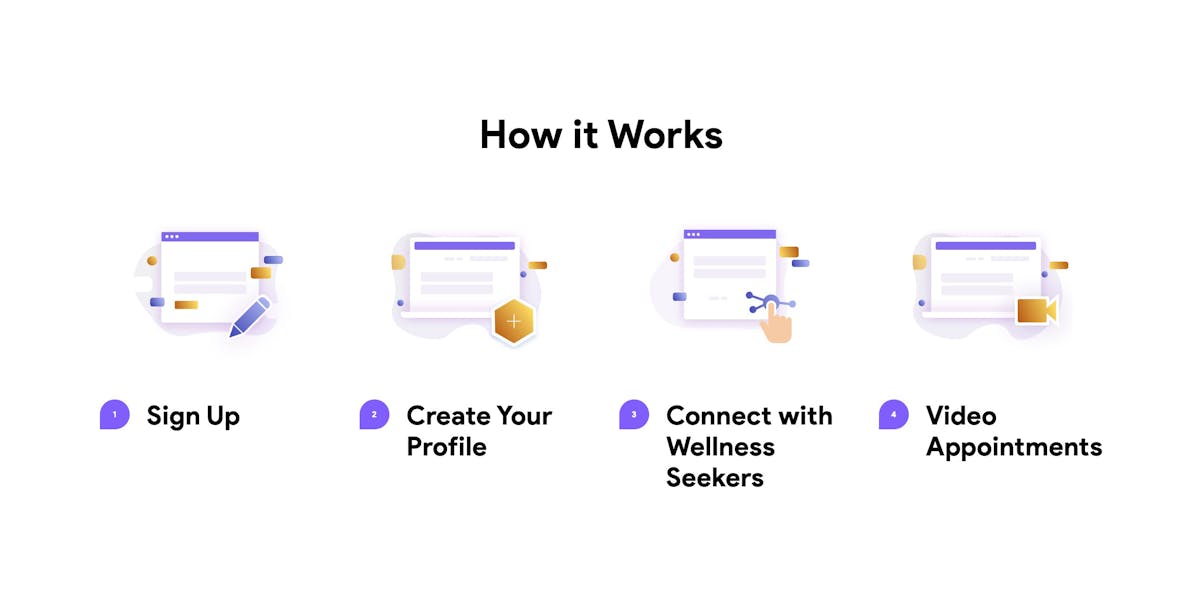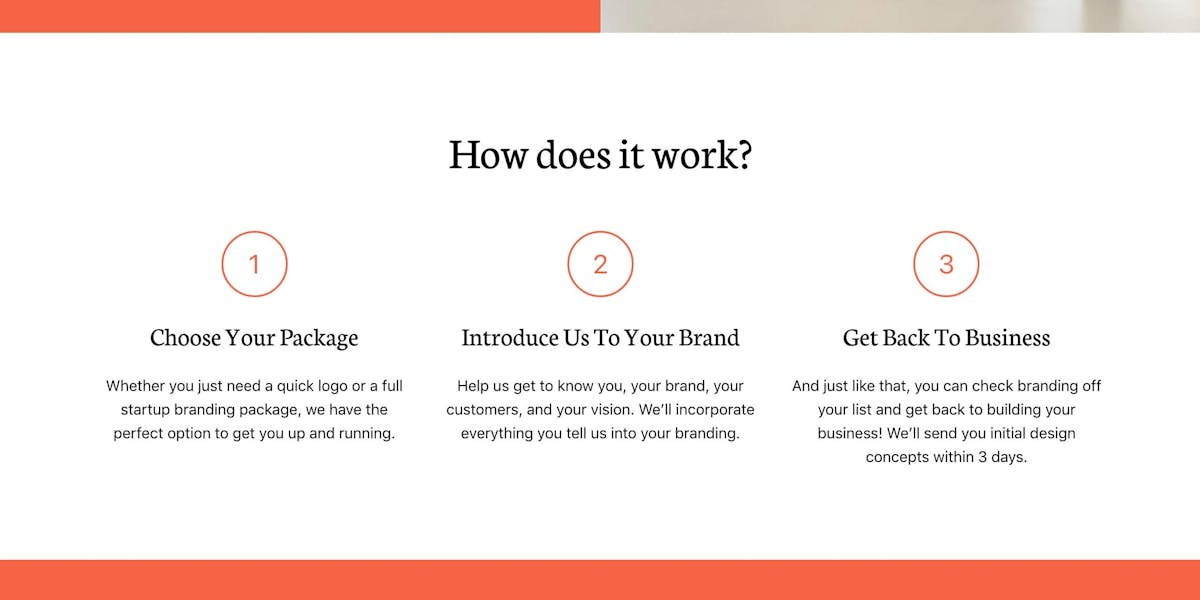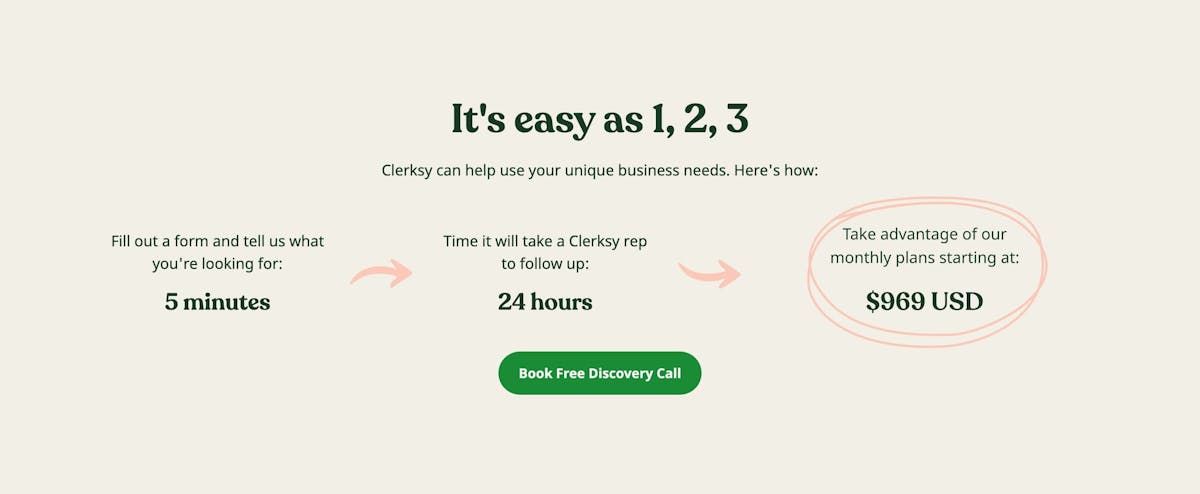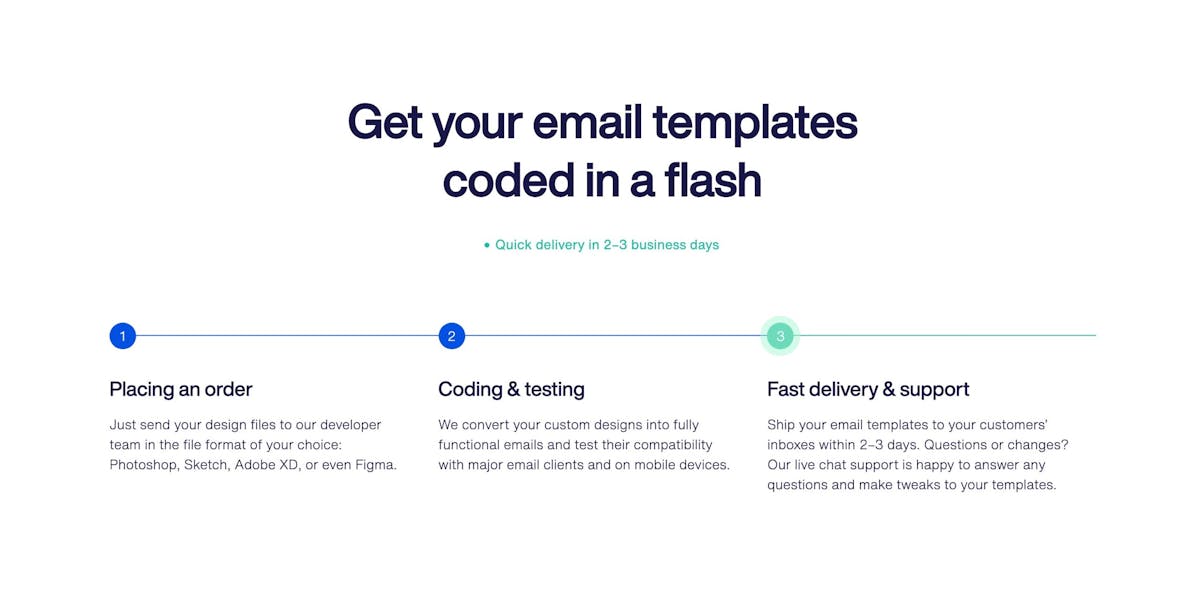Open non-essential links in a new tab
Hot Tip #66 is to open non-essential links in a new tab.
Set links to documentation, support, privacy, and demos to open a new browser tab, keeping the primary Landing Page within a tab’s reach.
- Or Don’t – A strong Counterargument by Jesse including several use-cases and additional UX reads. Always healthy to question UX decisions. I still vote for opening demos, support portals and blogs in new tabs – all 3 in my experience offer poor navigations to return to the primary page.