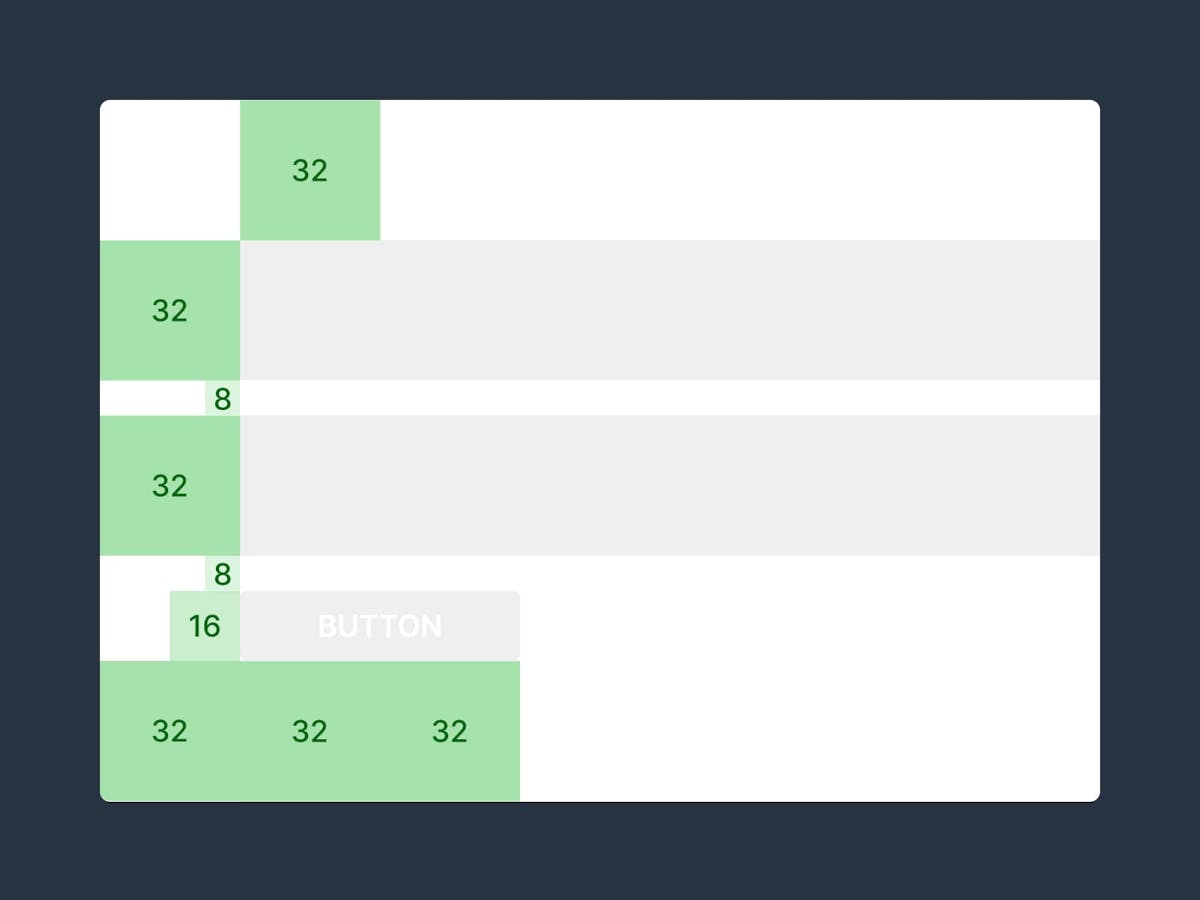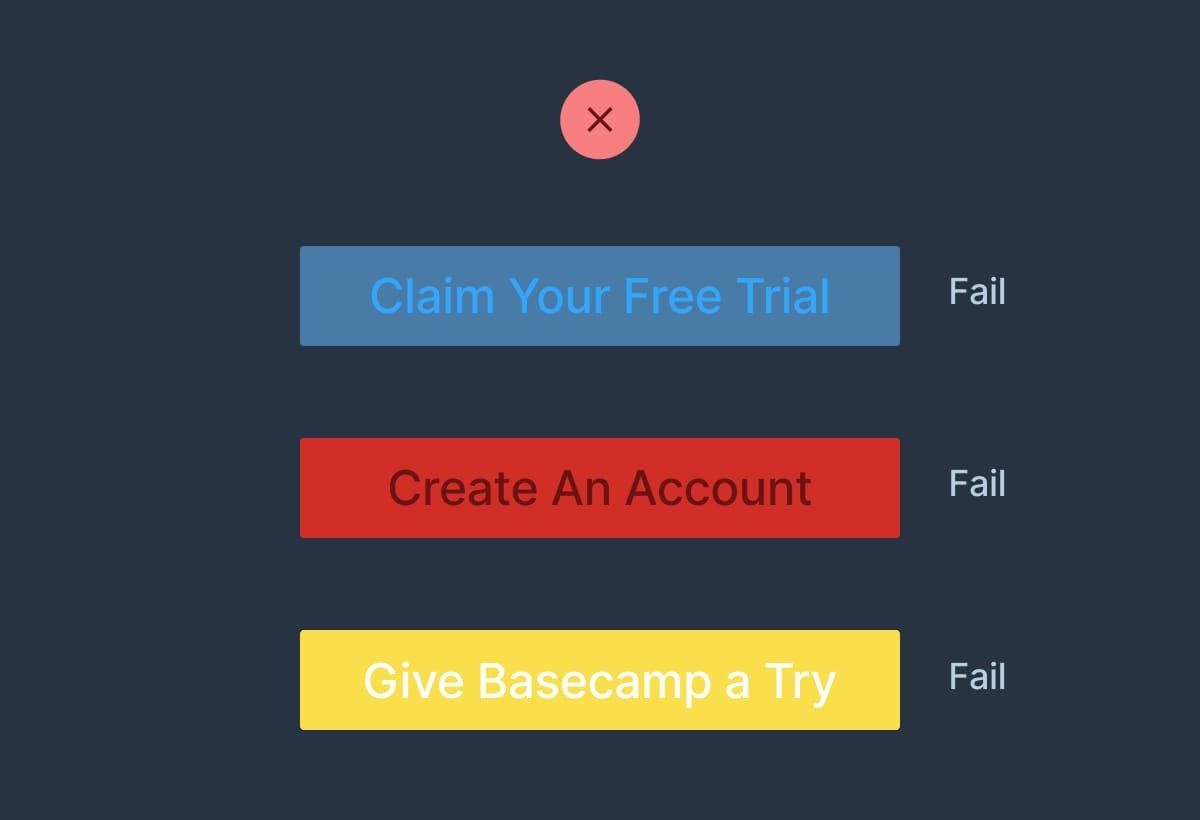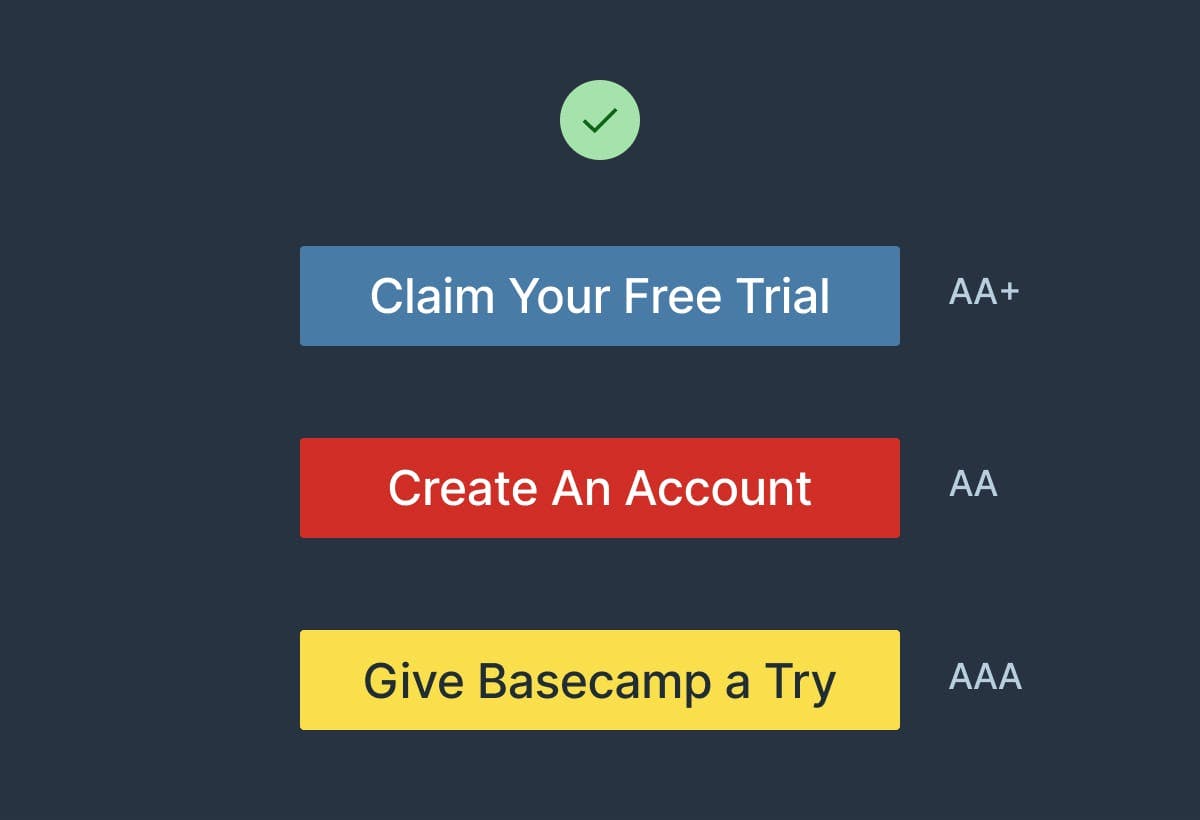Spice up Call-To-Action buttons
Hot Tip #04 is to spice up your Call-To-Action (CTA) buttons.
Remember: you’re excited to share your product or service!
🚫 Click Here
🚫 Sign Up
Too bland.
Use actionable phrases.
✅ Request a call from our agents
✅ Discover the wonders of science
✅ Unlock creativity for only $19
Let’s take a look at what the big dogs are using: