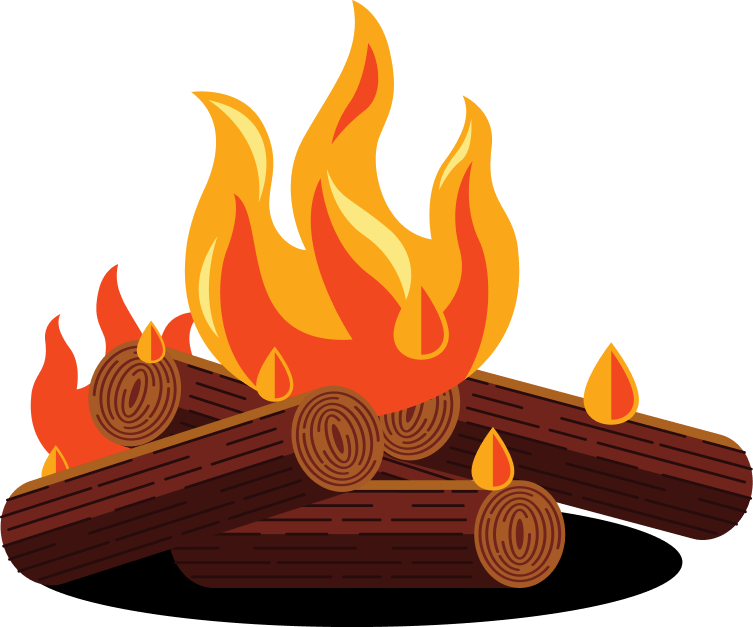Hot Tips Ebook Referral Program
Firstly, a big thank you for helping support the Ebook. If you need me: [email protected]
Here is the breakdown of this knowledge base:
Important info about the Ebook
- v1.0 launched 02 September 2020
- v1.1 launched 20 April 2021 (Kindle, Notion)
- Priced at $49 USD
- Contains 100 Landing Page lessons, each with additional linked resources
- The format is a 189-page PDF Ebook or a Rich-Media Ebook accessible on any device via secret link
- The purchase is also bundled with an Audiobook, Kindle Ebook, Notion Ebook and interactive checklists
How It Works: The 5 steps to getting paid
- You: sign up for a free Gumroad account (learn how).
- You: send me your Gumroad account email address and the (optional) discount amount for your community eg. $10 off
- Rob: I setup your affiliate account and send your referral code to start sharing.
- Community: Someone clicks your link, buys the Ebook and your account is credited with a referral fee.
- Gumroad: deposits your earnings each Friday.
Commission structure
The referral program earns 50% commissions on the final amount paid by the customer. Examples:
- If no coupon was used, you are rewarded 50% of the full $49 amount. Earning you $24.50
- If a coupon was used, you are rewarded 50% of the remaining amount.
- Example A: if a $10 coupon was used. $49 – $10 = $39. You are rewarded 50% of the remaining $39 amount. Earning you $19.50
- Example B: if the $249 Private Feedback combo (exclusive to Ebook customers) is purchased, you are rewarded 50% too. If a $10 coupon was used, you earn $119.50
Find your Gumroad referral balance here (must be logged in)
How tracking links work
For the beginning stages of the referral program we are keeping things simple and linking directly to the Gumroad product page (opposed to the Hot Tips website).
This is the $49 product page without a referral link:
https://gumroad.com/l/hottips
Now let’s break down the 3 parts of a referral link:
1. Example referral link:
https://gumroad.com/a/665416819
2. The joiner for the coupon discount:
?offer_code=
3. Example coupon with $10 discount:
presale
The final referral link with applied coupon discount:
https://gumroad.com/a/665416819?offer_code=presale
When adding the ?offer_code= to your base referral link, it automatically applies the coupon to the product page, creating a discounted Ebook price when the visitor arrives.
See the FAQs for a solution to make these codes look cleaner and for more info on how Cookies work.
How payment works
Gumroad handles all referral payments.
Things to know:
- Payouts are weekly
- Payouts only work if your balance is above $10 USD
- Gumroad holds on to the referral money for at least 7 days. You are then paid out the following Friday after those 7 days
- Payouts are deposited into your PayPal account (if you are in US, direct deposits are available)
Learn more about getting paid with Gumroad here.
Press Kit
Currently being updated.
Taglines to use:
- Strengthen your Landing Pages with 100 snackable lessons by One Page Love founder, Rob Hope
- 100 Landing Page Hot Tips covering design, optimization, conversions and more
- Improve your conversions with 100 “Hot Tips” to implement into your Landing Pages
Imagery:

Ebook Cover: Download

Audiobook Cover: Download
Correct Terminology:
- Hot Tips
- hottips, HotTips, hot tips
- Ebook
- ebook, e-book, eBook
- Rich-Media Ebook
- digital book, online book, rich-media book
- Audiobook
- audiobook, AudioBook, audio book
- Kindle Ebook
- kindle e-book, kindle book, kindle
- Notion Ebook
- notion book, notion board, notion folder
- One Page Love
- onepagelove, OnePageLove
- Landing Page Hot Tips
- landing page hot tips
References to great articles by other affiliates:
- If You Sell Anything Online, This Book Will Make You Money – by Shawn Wang
- Improve your conversions with 100 “Hot Tips” for your Landing Pages by Silvan Hagan
- How to design and build better Landing Pages with Carrd (and the Ebook) by Oscar O. Arevalo
How to setup a Gumroad account
- Visit Gumroad.com
- Enter in your email address and assign a password, then press the create an account button
- Continue through the human verification process
- Verify your email address by clicking the link in the inbox matching this email address
- Once confirmed, send me the email used to create the Gumroad account
- In future, visit gumroad.com/balance to see your referral payout balance
Return to the 5 steps to getting paid.
Frequently Asked Questions
If anything is not covered here, please hit me up: [email protected]
FAQ: Can we create a better looking tracking URL?
Absolutely, a “Vanity” URL has many benefits including being able to pronounce it when recording audio or video. We have two options:
- Ask me for a One Page Love GO URL, example:
onepagelove.com/go/yourname– this will direct people to your referral link, which will direct people to the Gumroad page - Setup a short URL redirect on your side. Here are some ideas:
yourdomain.com/ebook
yourdomain.com/100
yourdomain.com/hottips
FAQ: Can I tell my audience to simply use a coupon when checking out?
Unfortunately Gumroad cannot attribute a successful referral sale using your exclusive coupon within a normal checkout on my website. I’m hoping this changes in the future as it is ideal.
FAQ: How do cookies work and what if they are blocked by the customer browser?
Right now, if someone visits your link, they are taken to the Gumroad product page (example). A Cookie is “planted” within their browser for 30 days if they don’t have any blocking settings or software installed.
This means if they leave (without paying) and return to purchase the Ebook within 30 days, you still earn the referral sale.
However, a customer could have Cookies blocked by default in their browser security settings or by 3rd party software.
To help combat this, every referral link I assign you includes and additional coupon code discount with your own exclusive coupon.
Example: gumroad.com/a/665416819?offer_code=yourname
Meaning, even if Cookies are blocked I can identify when your coupon is used for a sale. Then I manually pay out your referral using PayPal.
FAQ: My question is not answered here?
No problem, simply contact me on [email protected]