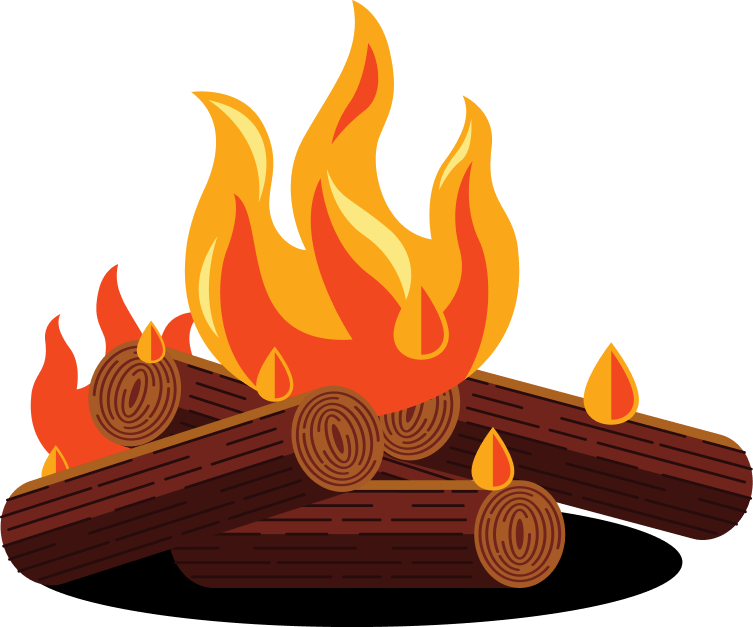Trim the fat
Hot Tip #61 is to trim the <head> fat.
Start by opening up your Landing Page source code view. In Google Chrome: File > View > Developer > View Source. Other browsers will be similar.
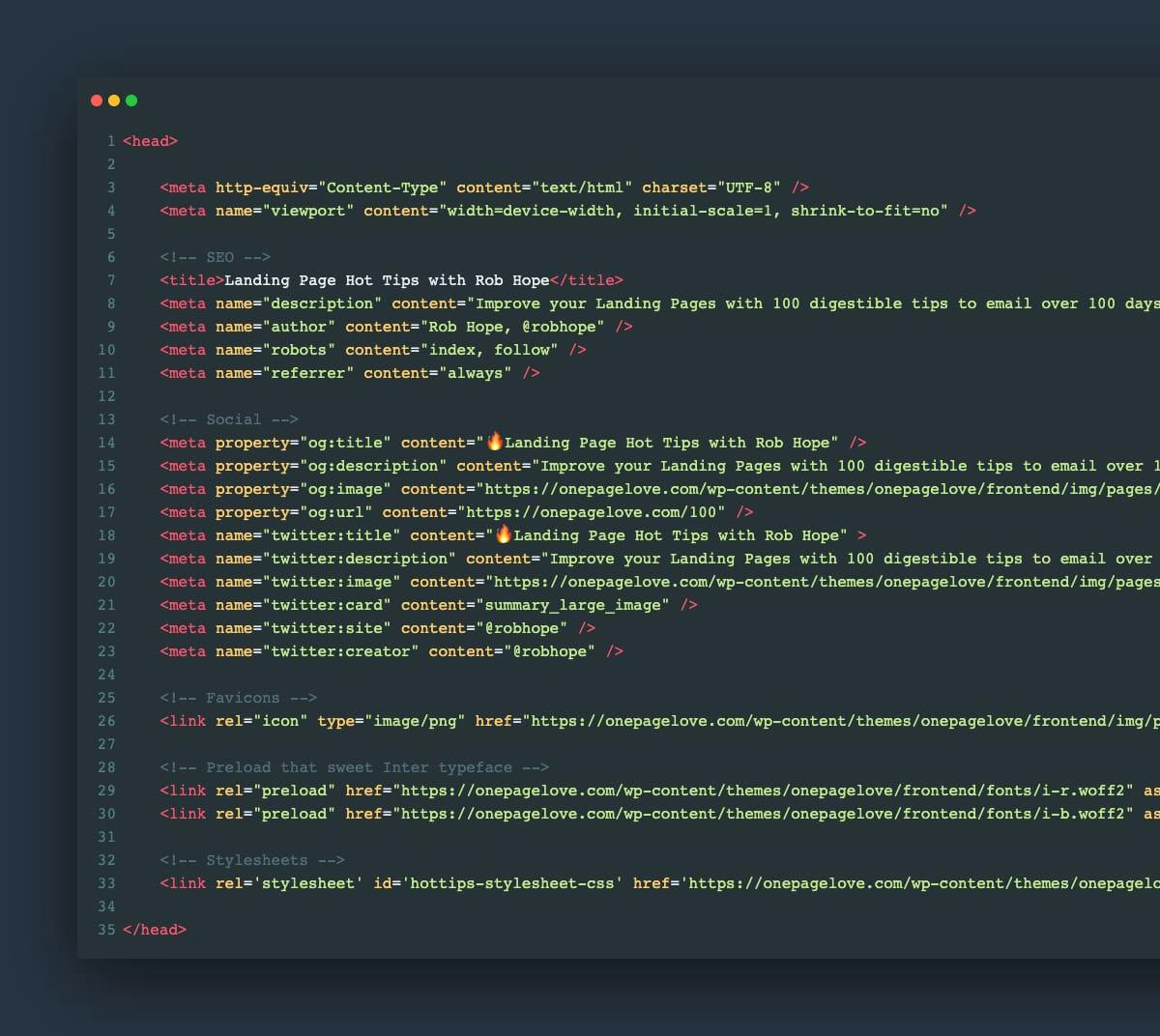
Copy all of the code between the opening and closing <head> tag and paste it into a text editor.
Use this checklist, starting from the top:
- What does this line do?
- Is it really needed?
- If not, delete
- Repeat
This can (and will) uncover scripts, font weights, and code snippets that add nothing but load time to your visitor’s experience.
As tedious as it sounds, your future Landing Pages will benefit from knowing what is behind them.