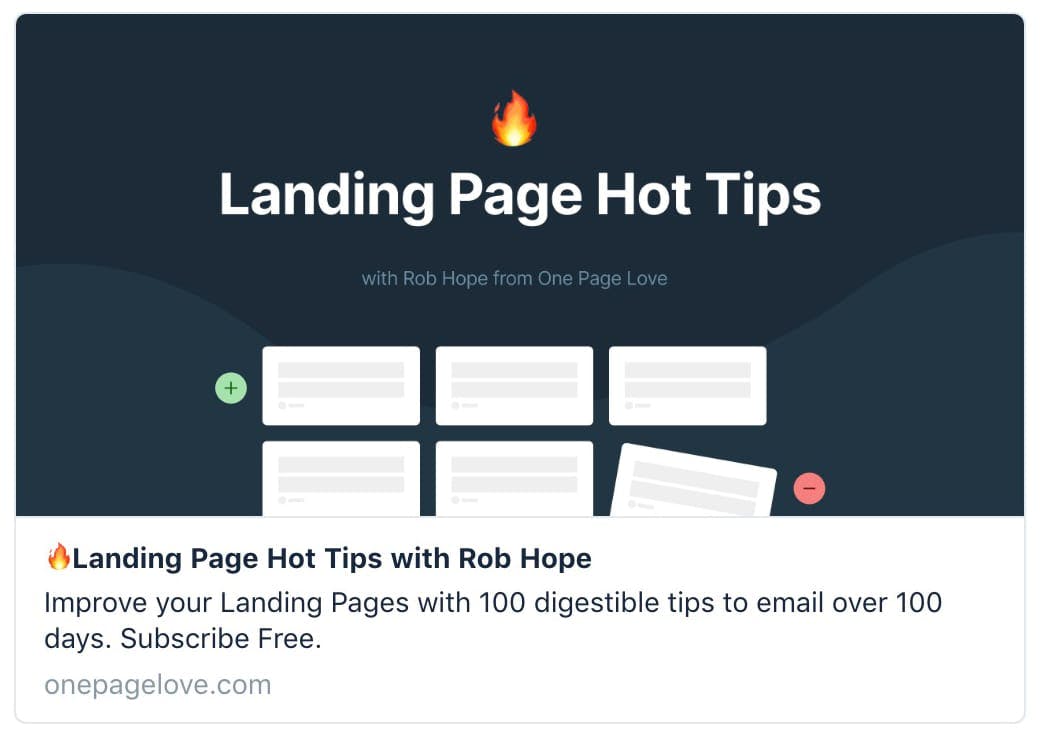Replace GIFs with video
Hot Tip #31 is to replace those demo GIFs with video.
Video offers:
⚡️ Better performance
🎨 More colors
🍃 Less file size
👆 Ability to pause
The argument for using GIFs is that they are easier to produce and save. Neither are reasons to use them in your Landing Page.
- ImageOptim – My go-to for GIF filesize optimization if GIF is your only option.
- Screenflow – My favorite screen recording tool I probably use every day. Exports to GIF and lite-sized MP4 (used in this book) for Landing Pages.
- HandBrake – Excellent free tool to reduce video file size while still maintaining good quality.