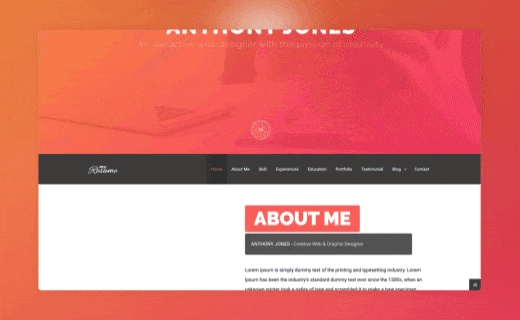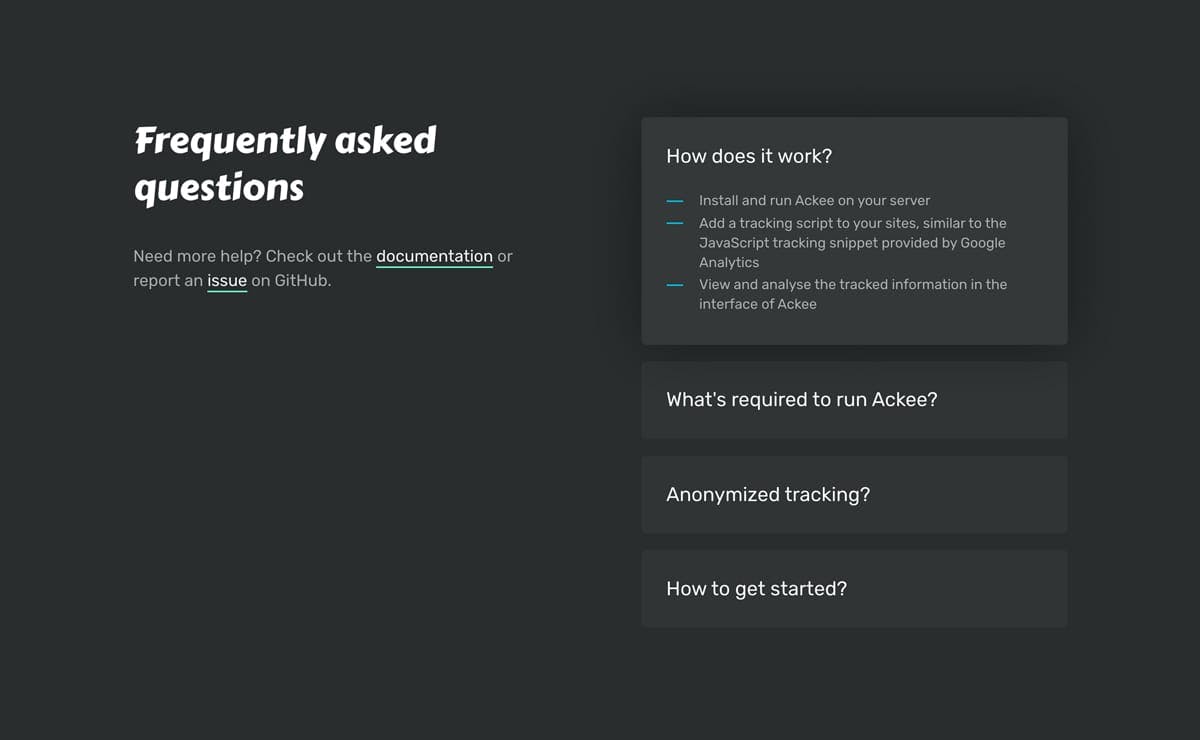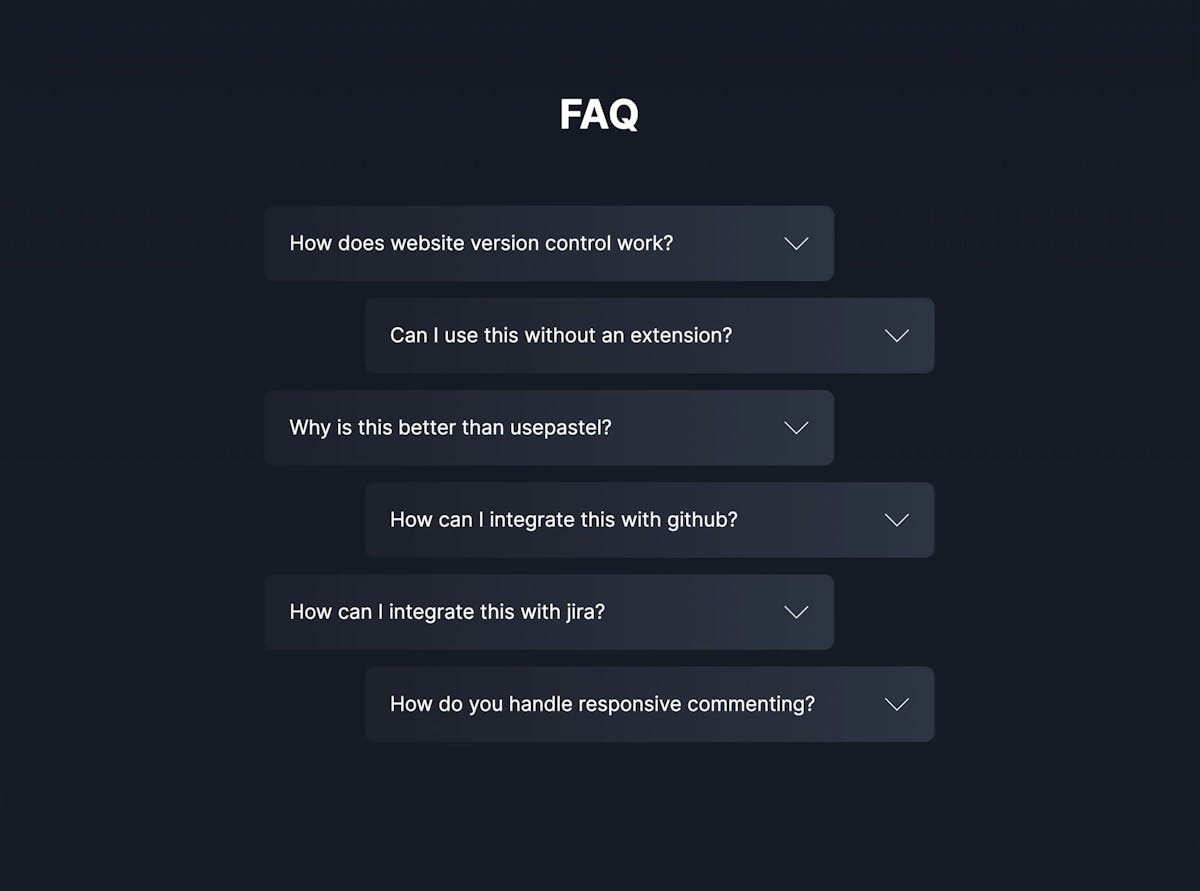Hot Tip #30 is to curate your FAQs.
A list of unsorted FAQs is not helpful to your Landing Page visitor, who is presumably confused at this point in their journey.
✅ Frequently asked only
✅ Ordered by popularity
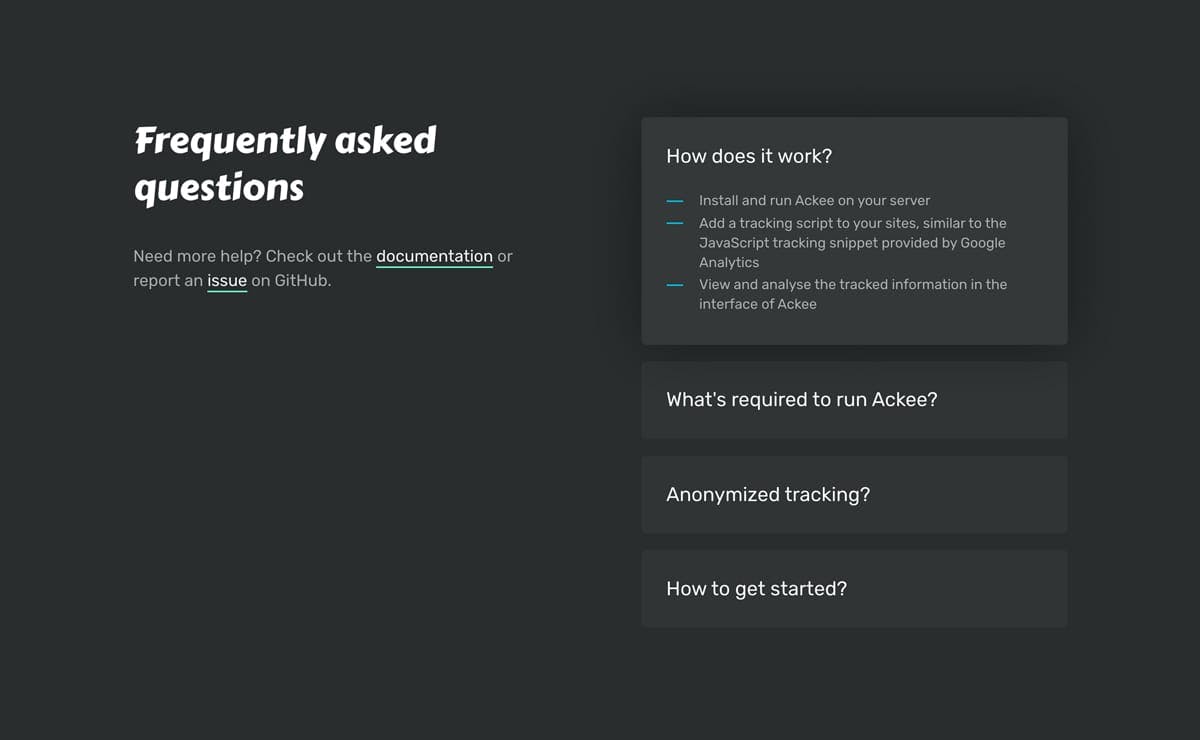
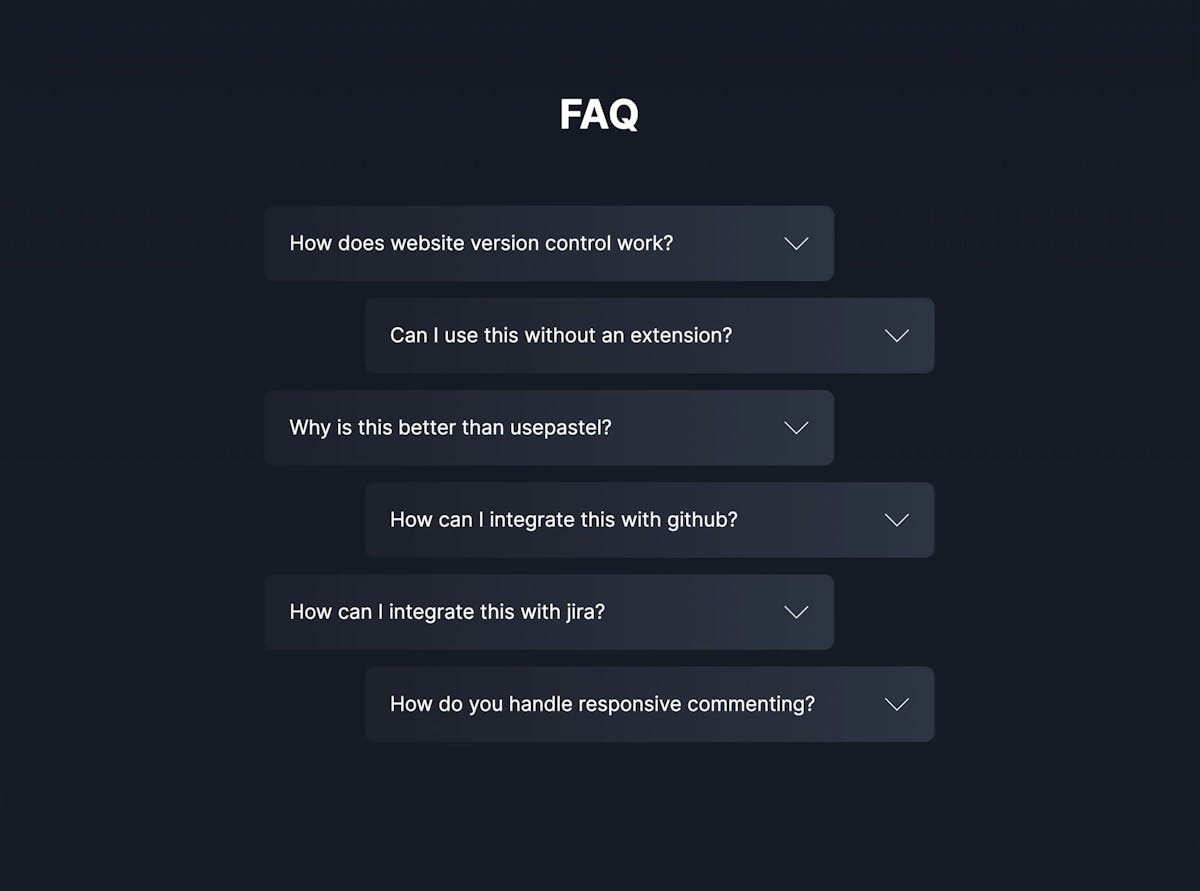
Remember, your visitor is after pre-sale FAQs, so start by porting anything post-sale to your support page.
- FAQ Inspiration – A collection of 70+ Landing Pages I’ve curated featuring helpful FAQs.
- FAQ examples – A more specific collection I’ve put together of well-designed or interesting FAQs in Landing Pages